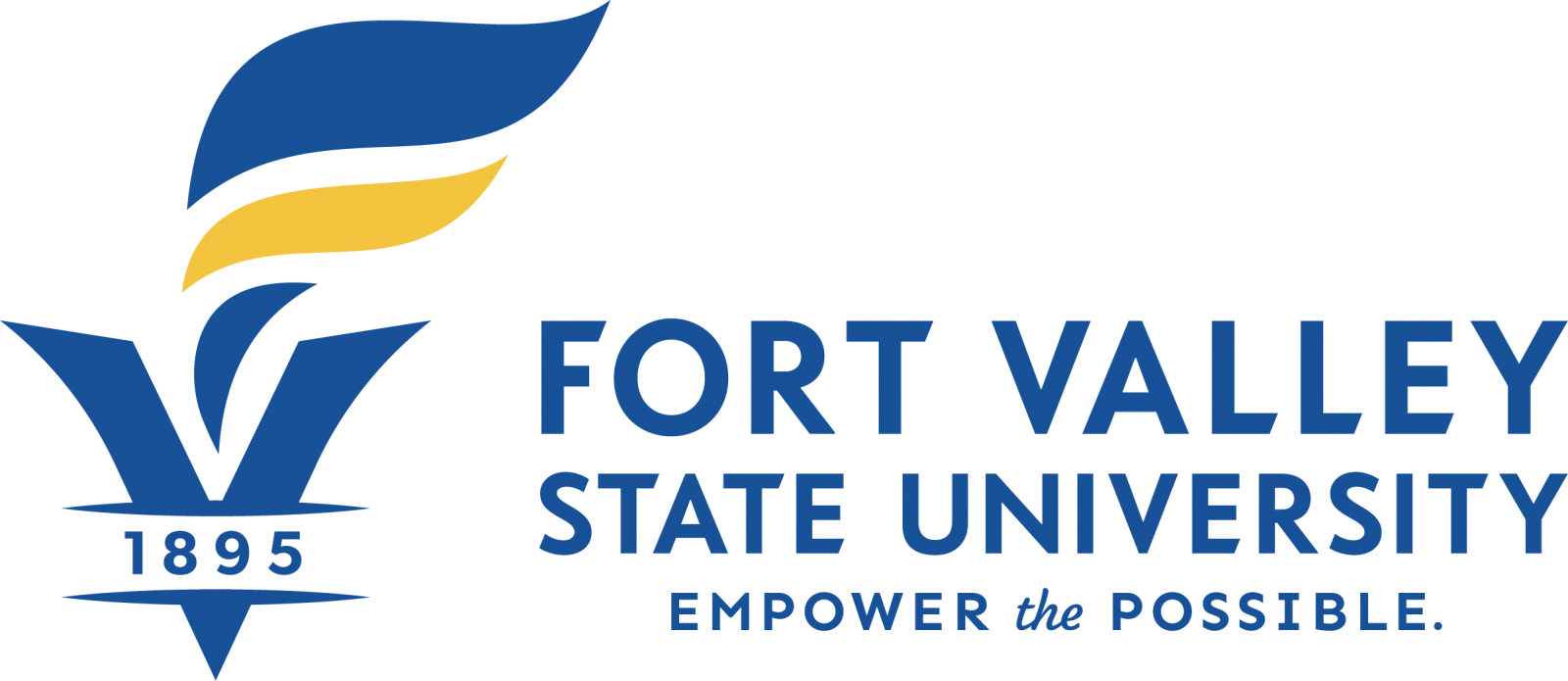ABC's to FVSU
How to File Grade and Academic Appeals
Students have the right to appeal a grade or other academic action if they believe that the instructor has violated his/her stated grading policy or other academic policy. Therefore, it is the faculty member’s responsibility to include specific grading and other academic policies for each of his/ her classes. These policies must be provided to students on the course syllabus not later than the second day of class. Should a faculty member change any of his/her previously distributed grading or other policy at a later date, the change must be provided to students in writing and be applied uniformly, with ample notification to students.
In the event that a student believes that his/her grade is unfair and wishes to appeal a grade or other academic action, every attempt must be made to resolve the matter at the lowest possible level and the following procedures will apply:
- The student must first attempt to resolve the matter informally with the faculty member.
- If no resolution is affected or if the faculty member cannot be contacted, the student must appeal to the Department Head.
- If the student remains dissatisfied, he/she may file a written appeal, with supporting documentation, to the Dean of the respective College within 30 days from the end of the semester in which the action occurred. The Dean, in consultation with the Department Head, will provide a written response to the student.
- If the faculty member involved is a Department Head, the appeal should be filed with the Dean of the respective College. If faculty member is a Dean, the appeal should be filed with the Provosts/Vice President for Academic Affairs.
If the Dean (or Provost/Vice President for Academic Affairs) finds that the student has reasonable cause for an appeal, an Appeals Committee will be appointed consisting of three faculty members to make recommendations to the Dean.
How to File a General Complaint
Formal Complaints Form: https://cm.maxient.com/reportingform.php?FortValleyStateUniv&layout_id=0
Fort Valley State University utilizes the following steps for student complaints:
- The Complaint must be in writing and signed.
- Submitted to the Vice President for Student Affairs and Enrollment Management (VPSA) or designee.
- The Vice President for Student Affairs and Enrollment Management or designee acknowledges the complaint/grievance and provides student with a receipt within five working days.
- The VPSA or designee reviews complaints and distributes to the appropriate division head based upon the subject matter:
- Student Affairs/Success and Enrollment Management: Financial Aid, Health issues, Admissions, Housing, Student Conduct, International Status;
- Academic Affairs: Academic Advising, Grades, Grade Appeals, Graduation, Transcripts;
- Business and Finance: Tuition Payments and Refunds, Mandatory Fees, Identification cards, Meal Plans, Facilities, and Physical Plant;
- External Affairs: Research items, Foundation Scholarships, Pre-Alumni, Career/Internships/Co-op Opportunities, Alumni;
- President's Office: Legal, Compliance, Personnel issues, Safety Issues and Concerns, Title IX, EEO, Athletics
- Division heads and Office of the Vice President for Student Affairs and Enrollment Management notifies student of resolution of complaint in writing within thirty (30) days.
If no resolution in thirty (30) days, written notification will be given to complainant by the Division Heads notifying of the need for additional time to investigate/resolve the issue.
How to File a Title IX complaint
- In writing, complete the online form or obtain the form by requesting via email at Karin.Vinson@fvsu.edu
- Phone: 478-825-4284 or 478-662-6901
- Fax: 478-825-6266
- Mail: FVSU Office of Legal and Government Affairs, 1005 State University Drive, Fort Valley, GA 31030
- In person: Office of Legal and Government Affairs, 1st Floor Huntington Hall, Fort Valley, GA 31030
How to Complete a FERPA Records Request Form
The Family Educational Rights and Privacy Act (FERPA) is a federal law that protects the privacy of student education records. FERPA gives students certain rights with respect to their education record, such as the right to inspect and review the student’s record. Students requesting access to their education records must complete this form. Once this form is submitted, Fort Valley State University will respond to the student within 45 days of receipt, as required by FERPA.
https://fvsu.edu/content/userfiles/files/2021/06/FERPA-REQUEST-FORM_.pdf
How to Contact Campus and Public Safety
If you are experiencing an immediate emergency, dial 911.
FVSU Police and Campus Safety
- Phone: 478-825-6500 or 478-825-6211
- Email: 911fvsu@fvsu.edu
How to Register for Classes
- Meet with your academic advisor to discuss your intended schedule.
- Work with your advisor to complete the Academic Advising Worksheet.
- After completing your worksheet, you will receive a registration PIN number.
- Log into MyFVSU (Banner Web).
- Select the Student Services tab at the top of the page.
- Scroll down and select Registration.
- Select Add/Drop Classes from the menu.
- Select the appropriate Term (fall, spring, summer) from menu.
- Enter the registration PIN number received on your Academic Advising Worksheet.
- In the boxes at the bottom of the page, place your class CRN numbers and select Submit Changes.
How to View your Schedule in MyFVSU
- Log into MyFVSU (Banner Web).
- Select the Student Services tab at the top.
- Select Registration.
- Select Student Detail Schedule.
- Select correct term (Spring, Summer, Fall).
- Click Submit.
How to Access Handshake
How to Complete Intern Interest Form

- Check with your advisor/department to get your internship requirements.
- Submit Internship Interest Form.
- Submit Resume.
- Register and Complete Internship Essentials Training.
- Complete Internship Agreement.
- Internship Placement.
How to Review and Pay Tuition
- Log into FVSU MyApps.
- Choose the Student Account Suite (Touchnet) Tile.
- Follow links to view activity or submit payment.
How to Enroll in a Payment Plan
- Log into MyFVSU (Banner Web).
- Choose Student Services, then Student Account.
- Select Setup/Manage eCashier Payment Plan.
- Follow prompts to enroll in payment plan.
How to Add Wildcat Cash
Students use Wildcat Cash for campus laundry facilities or to purchase meals.
- Log into FVSU MyApps.
- Choose the Wildcat Cash tile.
Students can also go to fvsu.campuscardcenter.com to access the Wildcat Cash website.
How to Purchase a Parking Decal
- Log into FVSU MyApps.
- Select Rydin Parking Permits.
- Enter your vehicle registration details and pay for the permit online.
- Go to the Campus Safety Office to pick up your decal.
How to Review Book Bundle
- Visit the Book Bundle Portal at https://accessportal.follett.com:443/0605.
- Create an account with your Wildcat email address.
- View the course materials included in your Wildcat Book Bundle.
How to Submit a Book Voucher
Verify funds are available on the Student Account Suite before submitting a request.
- Log into FVSU MyApps.
- Select Dynamic Forms.
- Select Student Financial Services.
- Select Bookstore Voucher Request form.
How to Choose Refund Preference
- Log into MyFVSU (Banner Web).
- Choose Student Services.
- Select Student Refund Setup(BankMobile).
- Follow prompts to complete process.
How to Apply for University Housing
- Students must be fully admitted into the University.
- Log into FVSU MyApps and choose the StarRez - PortalX icon.
- Once inside, choose “Application” and then complete the housing application.
- Students must pay a $200.00 non-refundable reservation fee as part of the online application.
- Follow directions and complete the application in its entirety.
On-Campus Residency Requirements:
- All full-time students, under the age of 21, who have earned fewer than 60 hours of academic credit must live on-campus and subscribe to an applicable dining requirement.
- Students enrolled in full-time online classes and those who reside at the legal permanent address of their parents/guardians within the following counties of Peach, Houston, Bibb, Macon, Crawford, or Taylor are exempt from this policy with parental/guardian approval.